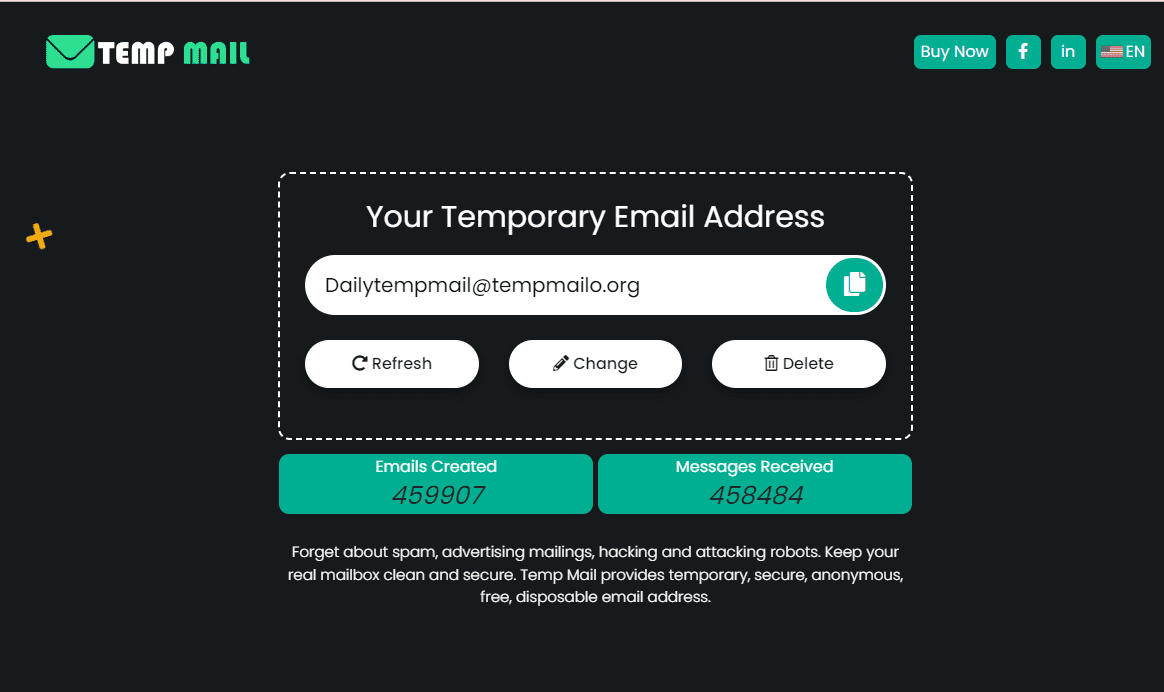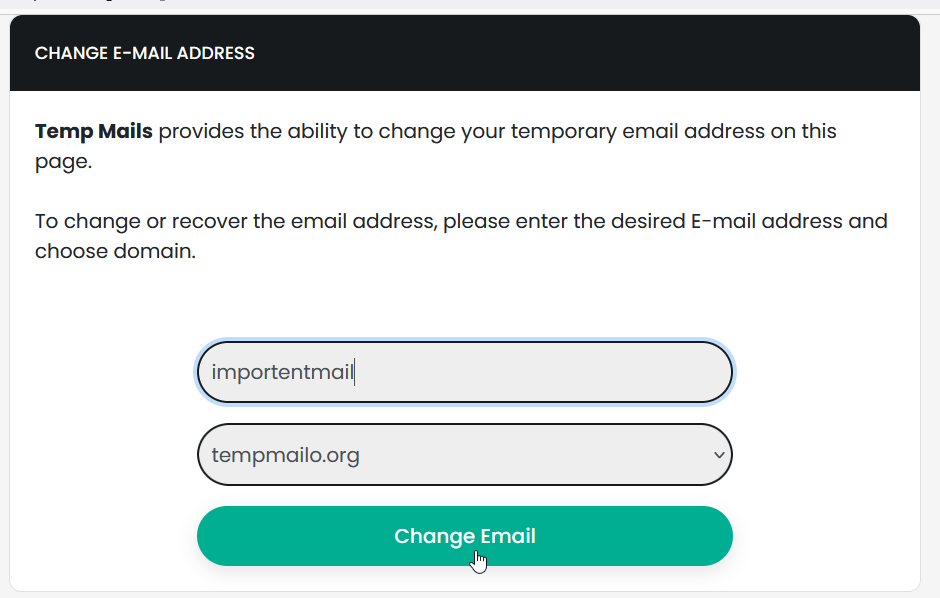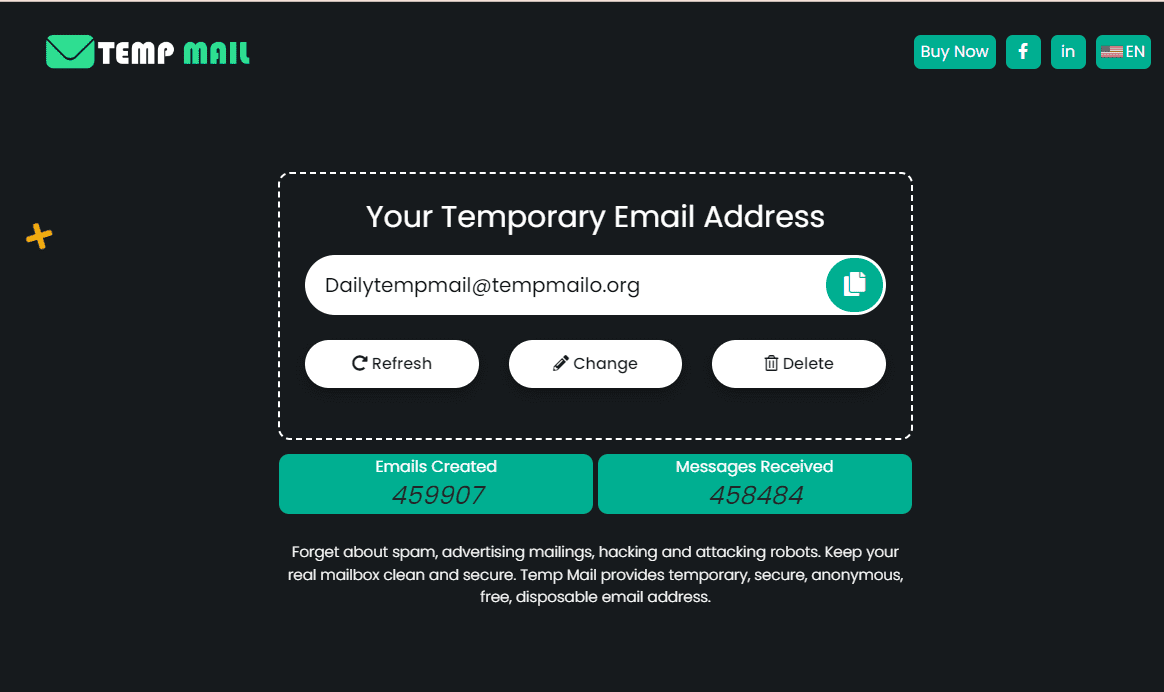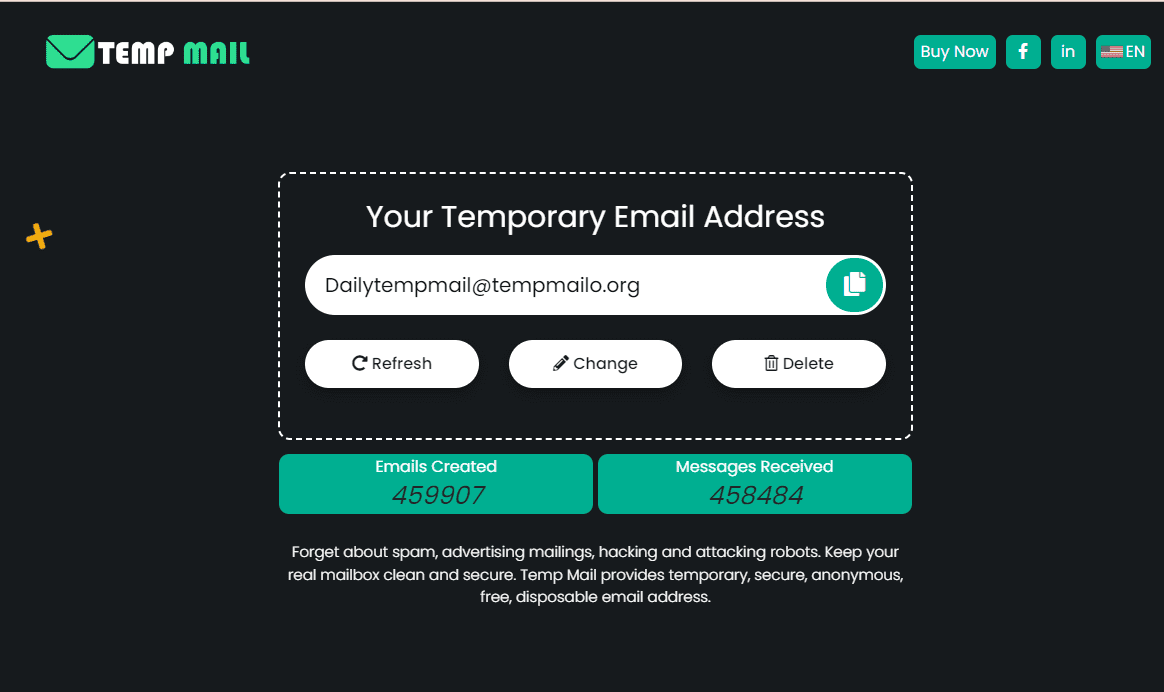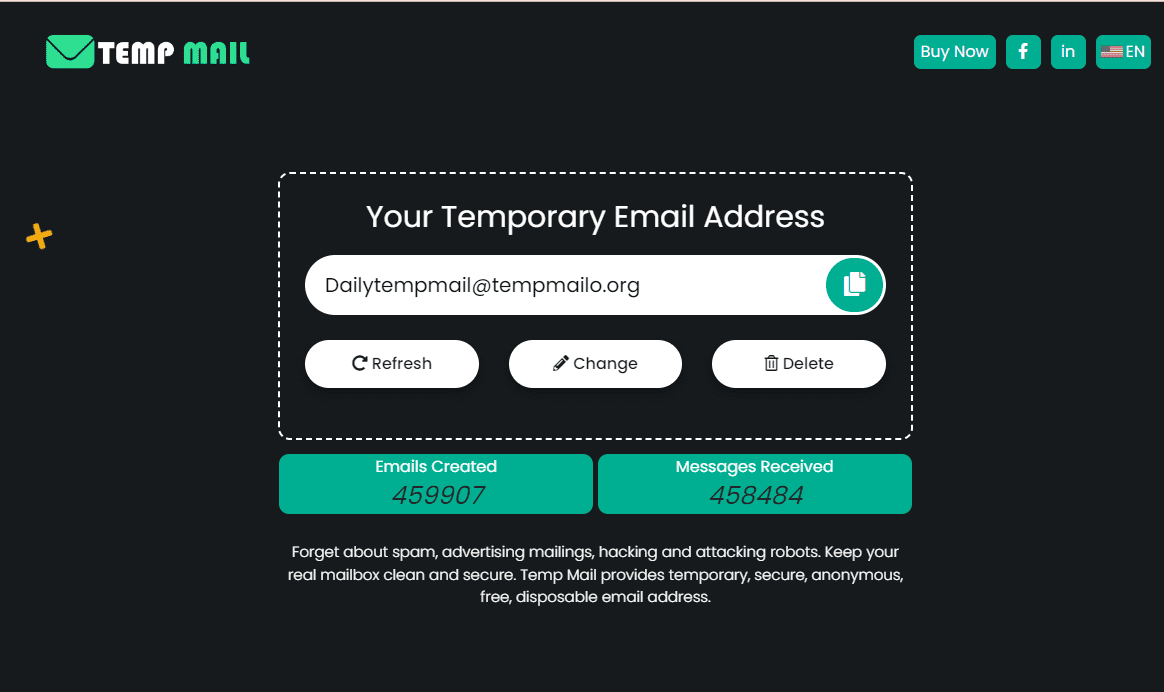We all know how annoying it is to have to give out your real email address to sign up for something online. With the rise of spam, phishing and other malicious activities, it has become even more important to protect your email address from prying eyes. That's why using a disposable email service, like Temp Mail, is a great way to protect your privacy. In this article, we'll show you how to use Temp Mail to create a temporary email address that you can use to sign up for Facebook.
The first step is to go to the Temp Mail website and click on the “Create Disposable Email Address” button. You will then be asked to enter a username and a domain name. The username should be something that you can easily remember, and the domain name should be something that you don't mind giving out to Facebook or other services. Once you have chosen a username and domain name, click on “Create” and your temporary email address will be created.
The next step is to go to the Facebook website and click on the “Sign Up” button. Enter the temporary email address that you created in the first step in the “Email” field. You can then enter the other required information to complete the sign-up process.