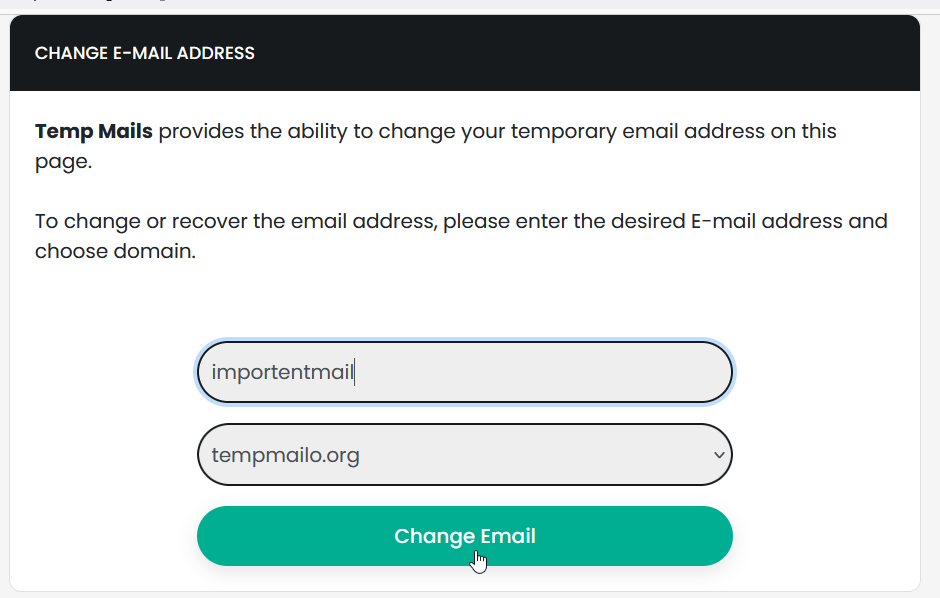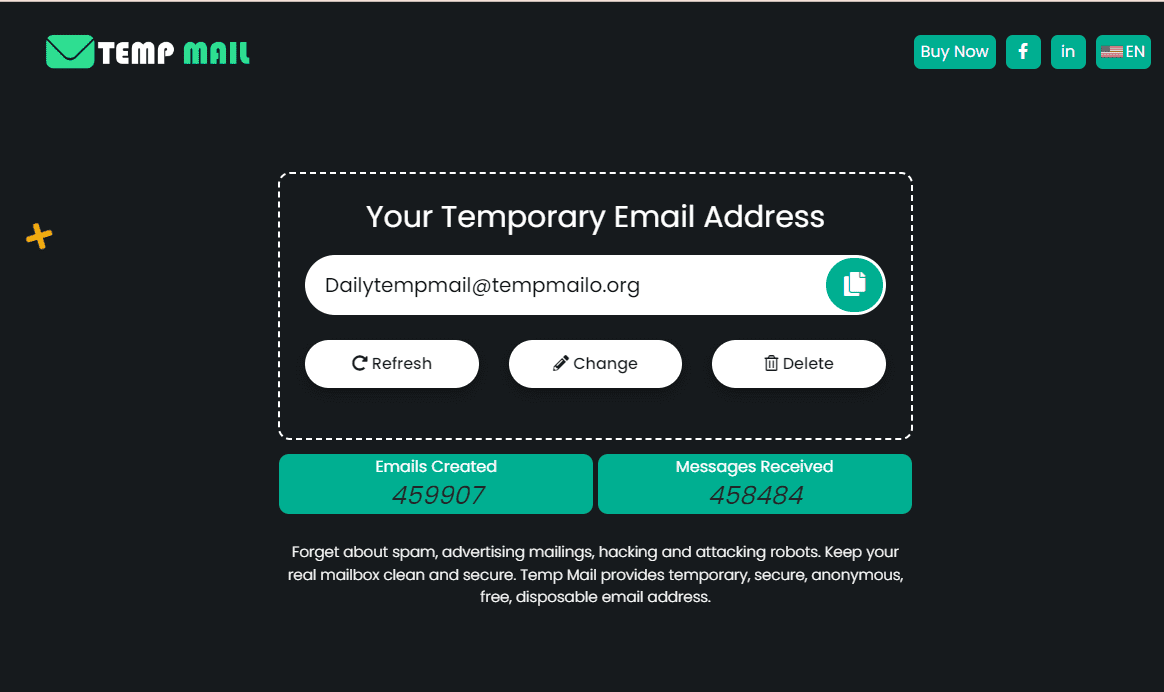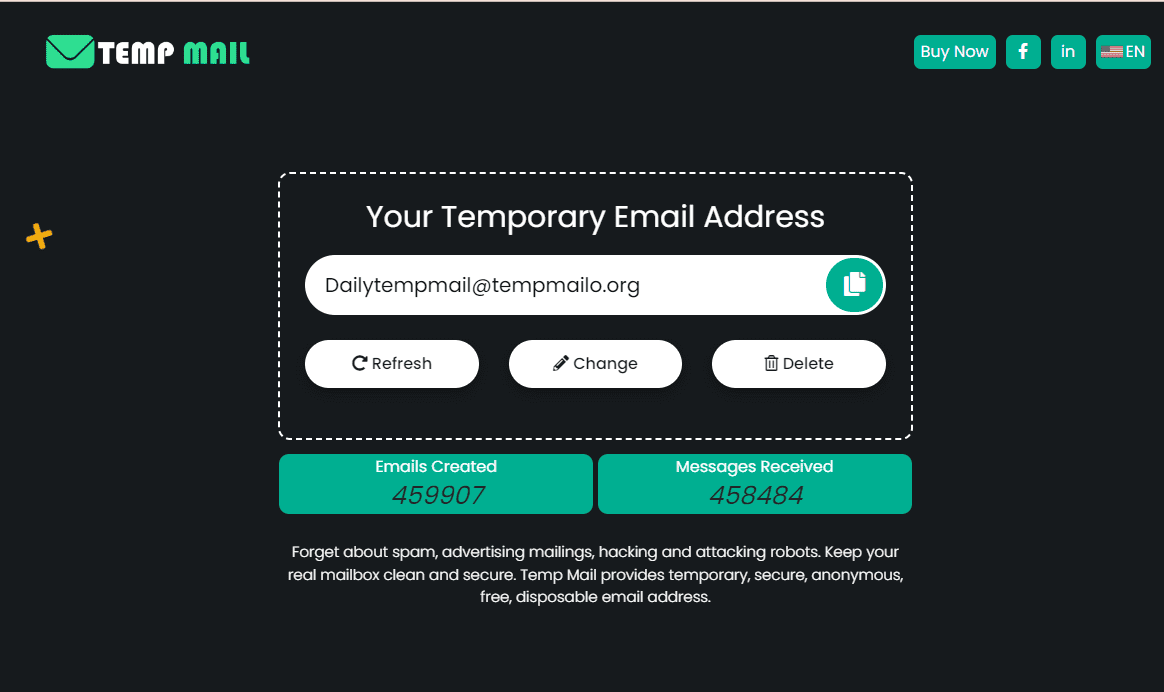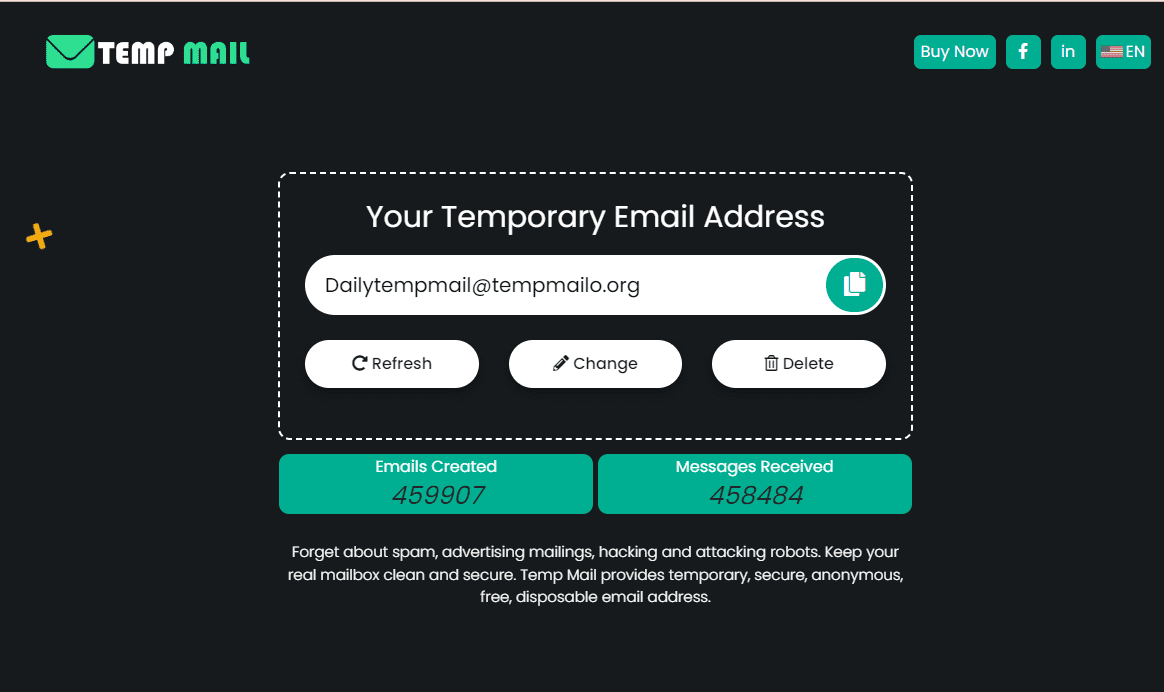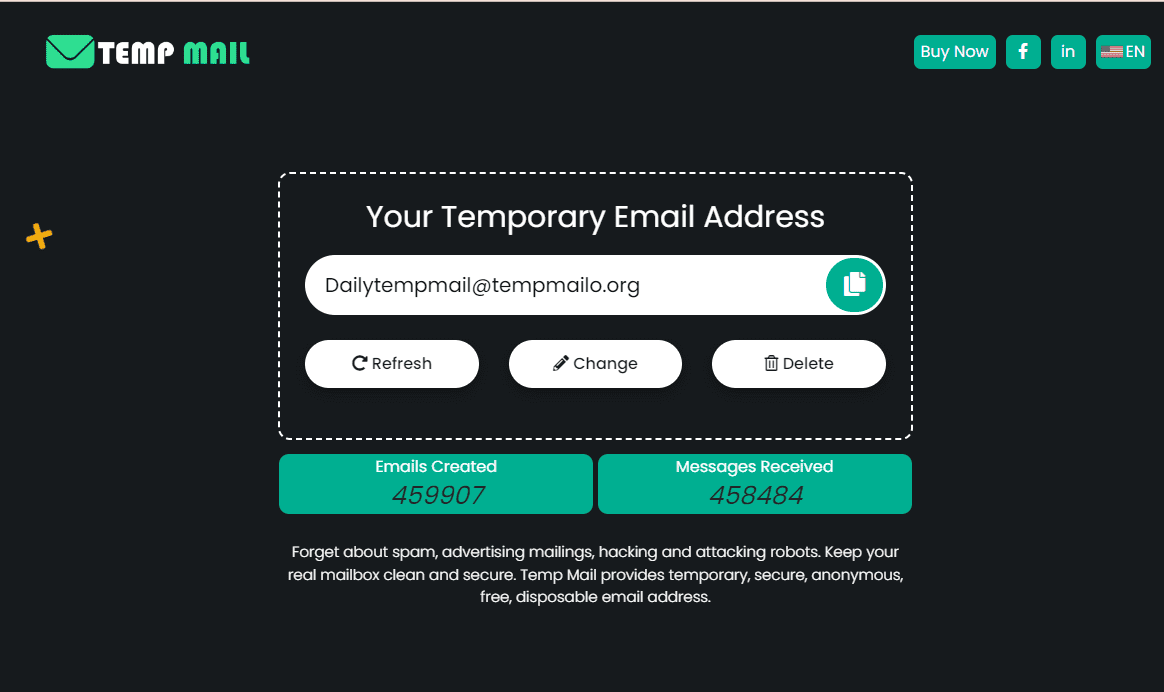In our interconnected world, privacy concerns have skyrocketed, especially on social media platforms like Instagram, where users share slices of their lives daily. While these platforms offer connectivity and engagement, they also present potential privacy risks.
According to FTC data, around 100,000 people reported losses of approximately $770 million due to social media fraud. These scams are becoming more sophisticated, making them difficult to identify. Even finance professionals have been victimized by Instagram scams.
One measure taken by savvy users to mitigate such risks is the use of temporary email services, also known as 'temp mail.' These services provide a buffer, protecting users from spam, phishing, and other unsolicited intrusions.
Temp mail has become a crucial tool for ensuring a safer Instagram experience. This article will delve into the importance of temp mail, highlighting its role in enhancing online security.
We'll explore the best temp mail for Instagram, diving into their features and usability, to help you select one that fits your needs. Armed with this knowledge, you can navigate Instagram with increased confidence, with less worry about compromising your privacy.
Importance of Temp Mail for Instagram
The rise of temp mail for Instagram is a response to the increasing call for online privacy and security. Below, we explore the key reasons why Instagram users find this tool essential:
Privacy Protection
With a primary email address linked to personal or work accounts, its exposure during Instagram registration can pose a risk. Temp mail acts as a shield, keeping your primary email hidden and your personal data safe.
Avoiding Spam
Ever registered for an online service and found your inbox suddenly filled with newsletters and promotional messages?
That's exactly what temp mail helps you avoid. By providing a temporary email address for Instagram registration, any resulting spam goes to the temp mail, not your primary inbox.
Convenience
Temp mail services generate an email address within seconds, without requiring personal details. This is a stark contrast to traditional email services that require a full registration process.
Data Leak Protection
Given their self-destruct nature, temp mails reduce the chance of your data lingering online and falling into the wrong hands.
Trial Services
If you want to try out Instagram features without committing to a full account, temp mail is a great option. You can create a temporary account, explore the features, and let the account expire.
In essence, the importance of temp mail for Instagram lies in its ability to provide a protective layer between the user's sensitive information and the potential threats prevalent in the digital world.
Temp Mail for Instagram: Why Do You Need It?
As alluring as Instagram is, with its vibrant photos and engaging stories, there's a less glamorous side—privacy concerns. The platform requires an email address upon registration, and this email is at risk of spam, promotional messages, or even phishing attacks.
According to Lookout, Facebook experiences the highest percentage of social media scams compared to other platforms, accounting for 62% of reported incidents. Following closely behind are WhatsApp (57%), Instagram (56%), Twitter (53%), and LinkedIn (31%).
So, here's why you need a temporary mail for Instagram:
- Reduced Spam: By using a temporary email, any promotional messages or spam from Instagram or its affiliates go to the temp mail, keeping your primary inbox clean.
- Increased Privacy: A temp mail conceals your primary email, adding an extra layer of privacy. This is vital in an era where personal data is a valuable commodity.
- Quick Sign-up: Temp mail is perfect for when you need a quick Instagram account, for an event or promotion. You can get an email address instantly, speeding up the sign-up process.
- Protection from Phishing: Cybercriminals often use social media platforms for phishing attacks. Using a temporary email keeps your primary email safe from such attacks.
Therefore, while Instagram provides a platform for sharing and connection, it's crucial to take steps to protect your data. Using a temporary mail for Instagram is one of these steps, offering a safety net against privacy concerns.
What is the Best Temp Mail for Instagram?
Navigating the world of social media often requires an extra level of precaution, particularly when it comes to safeguarding one's personal data. Instagram is no exception. Temp mail services have emerged as a handy tool to preserve privacy and security.
Here's a quick comparison table to help you understand the different offerings and features of these seven temp mail providers:
|
Temp Mail Provider
|
User Interface
|
Custom Email Address
|
Auto-refresh Inbox
|
Mobile App
|
Handle Attachments
|
|
TempMailo
|
User-friendly
|
Yes
|
Yes
|
No
|
No
|
|
Mailinator
|
Moderate
|
No
|
No
|
Yes
|
No
|
|
Temp-Mail.org
|
Moderate
|
No
|
No
|
Yes
|
No
|
|
10 Minute Mail
|
Simple
|
No
|
No
|
No
|
No
|
|
Guerrilla Mail
|
Moderate
|
Yes
|
No
|
No
|
Yes
|
|
MintEmail
|
Simple
|
No
|
Yes
|
No
|
No
|
|
ThrowAwayMail
|
Simple
|
No
|
No
|
No
|
No
|
Let's dive deeper into some of the top contenders in the field of temp mail providers suitable for Instagram.
1. TempMailo
TempMailo is an excellent choice if you need a reliable and secure temporary email service. It provides you with an anonymous email address that self-destructs after a certain period.
The main advantage of TempMailo is its user-friendly interface, making it easy for beginners to navigate. It also supports multiple languages, ensuring a broader demographic can make use of its services.
Unlike some other temp mail providers, TempMailo lets you choose your own email address, which can make the registration process on Instagram smoother. Furthermore, you don't need to refresh the inbox manually - new emails appear instantly.
2. Mailinator
Mailinator has been in the game of providing disposable email services for quite some time. It's a solid choice for those who require a temporary email address for Instagram sign-ups or other verification processes.
A distinguishing feature of Mailinator is that all the mails are public and can be accessed by anyone knowing your Mailinator email address.
However, the emails get automatically deleted after a few hours, ensuring no lingering data is left behind. While this may not provide absolute privacy, it's an effective way to access verification emails quickly.
3. Temp-Mail.org
Temp-Mail.org is another top contender in the world of temp mail services. It offers a random email address that you can use for Instagram registration. Once your mailbox receives an email, you can view, delete, or download it, giving you complete control over your emails.
The feature that sets Temp-Mail.org apart is its smartphone application. The app is available for both Android and iOS users, providing on-the-go temp mail services.
4. 10 Minute Mail
10 Minute Mail is a popular service known for its simplicity and effectiveness. As the name implies, it offers a temporary email address that expires after 10 minutes. While this may seem short, you can extend the time if needed.
This service is ideal for quick Instagram sign-ups where immediate email verification is required. The straightforward interface and rapid email delivery make it a practical choice for those who need a quick and uncomplicated solution.
5. Guerrilla Mail
Guerrilla Mail is another versatile temp mail provider that's been around for more than a decade. It provides disposable, self-destructing email addresses that can be customized as per your preference.
A significant advantage of Guerrilla Mail is its ability to handle attachments, a feature not all temp mail services offer. This can be handy for Instagram accounts that require additional verification or documentation.
6. MintEmail
MintEmail simplifies the process of getting a temporary email address by automatically generating a random email upon visiting the site. The temporary inbox is continuously active, allowing for instant access to any emails.
MintEmail stands out due to its 'auto-refresh' feature. It automatically checks for new emails and provides a notification, ensuring you never miss an important Instagram verification email.
7. ThrowAwayMail
Last but not least, ThrowAwayMail offers a simple and efficient solution to get a disposable email address. It automatically generates a new email address as soon as you visit their site.
The mailbox remains active as long as the site is not refreshed, allowing ample time for Instagram account verification.
The simplistic design and easy-to-use interface make ThrowAwayMail a perfect choice for those seeking straightforward temp mail services.
Overall, each of these temp mail providers offers a unique blend of features that cater to different needs. When choosing a service, it's important to consider your specific requirements and the privacy level offered by the service. By doing so, you can maintain your privacy while enjoying the vast world of Instagram.
How to Create a Temporary Email for Instagram?
Setting up a temporary email for Instagram is a straightforward process that anyone can complete in a few minutes. Here's a step-by-step guide:
Choose a Temp Mail Service
Start by selecting a reputable temporary mail service. As mentioned earlier, Temp Mailo, Mailinator, Temp-Mail.org, and 10 Minute Mail are excellent options, but you can choose others based on your needs.
Generate a New Email
Once on the temp mail service website, you'll see an option to generate a new email address. Typically, this involves clicking a button or a similar action. Immediately, a new temporary email address is created.
Copy the Email
After generating the email address, copy it. This will be the email address you use to sign up for Instagram.
Complete the Instagram Registration
Proceed to Instagram's sign-up page and use the copied temporary email address to register.
Remember, the temporary email address usually expires after a set period—sometimes as short as 10 minutes. Therefore, it's crucial to complete the Instagram sign-up process within this timeframe.
How to Use a Temporary Email Service for Instagram
If you're looking to maintain your privacy on Instagram, using a temporary email, or 'temp mail', can be an effective way to do so. This guide will walk you through the steps to use a temp mail for Instagram, followed by some helpful tips and best practices to ensure you get the most out of the process.
Step-by-Step Guide to Using Temp Mail for Instagram
Selecting a Temp Mail Service
The first step is to select a temp mail service that suits your needs. As we've discussed previously, consider factors such as security and privacy features, user interface, reliability, and additional features when making your choice.
Some popular temp mail services include TempMailo, Mailinator, Temp-Mail.org, 10 Minute Mail, Guerrilla Mail, MintEmail, and ThrowAwayMail.
Generating a Temporary Email Address
After choosing a service, the next step is to generate a temporary email address.
Some services automatically create an email address as soon as you visit their site, while others require you to click a button or follow a certain process to generate the address.
Be sure to familiarize yourself with how your chosen service works to ensure a smooth process.
Copying the Email Address
Once you have your temporary email address, copy it. Most temp mail services make this easy by providing a 'copy' button. It's important to double-check that you've copied the full email address, including any special characters or numbers.
Using the Temp Mail for Instagram Verification
With your temp mail address copied, head over to Instagram. If you're creating a new account, paste the temporary email address in the email field during the registration process.
If you're changing the email address for an existing account, navigate to your Instagram settings and update your email address there.
After entering your temp mail address, Instagram will send a verification email to confirm it. Return to your temp mail service, refresh the inbox if needed, and look for the verification email from Instagram.
Open it and click on the verification link to confirm your email address. Congratulations, you've successfully used a temp mail for Instagram!
Tips and Best Practices
Keep the Temp Mail Account Secure
While temp mail services are designed to provide privacy, it's still important to take steps to keep your account secure. If your temp mail service allows it, avoid choosing obvious or easy-to-guess email addresses. This will make it more difficult for others to access your emails.
Regularly Delete Temporary Emails
Many temp mail services automatically delete emails after a certain period, but it's a good habit to delete your emails once you're done with them manually. This minimizes the chance of your information being accessed if someone else stumbles upon your temp mail address.
Avoid Using Temp Mail for Personal or Sensitive Information
While temp mail is great for Instagram registration or verification, it's not a good idea to use it for personal or sensitive information. Temp mail services typically don't offer the same level of security as traditional email providers, so avoid using them to send or receive any information you wouldn't want to fall into the wrong hands.
Remember, temporary emails are not meant for long-term use. After the set period (based on the temp mail service you chose), the email address will expire. All emails sent to this address after expiration will not be received. Therefore, it's advisable to complete all necessary activities within the active period of your temp email.
How to Choose the Best Temp Mail for Instagram
Navigating the world of temp mail services can be daunting, especially when your primary concern is ensuring your privacy on a social media giant like Instagram. It's essential to choose the right temp mail provider that aligns with your specific needs. Here's a comprehensive guide to help you select the best temp mail for Instagram:
1. Security and Privacy Features
When choosing a temp mail service, security should be at the forefront of your considerations. It's vital to select a provider that can protect your data from being leaked or misused.
Look for services that offer advanced encryption to safeguard your emails, ensuring your data cannot be intercepted.
Privacy features are another crucial aspect. Temp mail services can either be public or private. Public ones, like Mailinator, allow anyone to view emails sent to a specific address.
In contrast, private services ensure that only the person with access to the unique temporary email can view its contents. It's important to weigh these aspects when making your choice.
2. User Interface and Ease of Use
The best temp mail service for you should be one that's easy to navigate and understand. Look for a service with a user-friendly interface that doesn't require a steep learning curve.
Some providers, like TempMailo, have designed their interface intuitively, making it easier for users to navigate the platform.
Ease of use also extends to the registration process. Some temp mail services allow you to choose your email address, which can simplify creating an Instagram account.
Others automatically generate a random email address for you. Choose a provider that suits your preferences and simplifies your tasks.
3. Reliability and Uptime
When creating an Instagram account, you need a temp mail service that's reliable and maintains a good uptime. The last thing you need is a service outage when you're trying to confirm your email address or reset your Instagram password.
Most temp mail services are designed to be robust and maintain high uptime. However, it's a good idea to read user reviews or test the service at different times to ensure its reliability.
Keep in mind that not all temp mail services are created equal. Some might perform better than others during peak times or have more stable servers.
4. Additional Features
While the core function of a temp mail service is to provide a temporary email address, additional features can enhance your experience.
For instance, some providers, like Temp Mailo, Guerrilla Mail, can handle attachments, a feature that can be useful if you need to receive files via your temp mail.
Other handy features include auto-refreshing inboxes, customizable email addresses, and notifications for new emails. A temp mail service with a mobile app, such as Temp-Mail.org, could also prove convenient if you prefer to manage your temp mail on the go.
Frequently Asked Questions
We understand that you may still have some questions about using a temporary email for Instagram. Here are some of the most common queries:
How long does a temporary email last?
The lifespan of a temporary email varies depending on the service provider. Some temp mails last only 10 minutes, while others may remain active for an hour or even longer. Ensure to check the lifespan of your temp mail and complete your activities within this period.
Can I receive emails in my temporary email?
Yes, you can receive emails in your temporary email. This is particularly useful for email confirmations during sign-up processes. However, remember that these emails will be deleted once the temporary email expires.
Is using a temporary email for Instagram legal?
Absolutely. Using a temporary email for Instagram is entirely legal. It's a privacy tool that helps protect your primary email from spam and potential security breaches.
Can I recover a temporary email after it expires?
Typically, once a temporary email expires, it's gone for good. This includes all emails received in that inbox. It's one of the reasons why temp mails are not suitable for long-term communication. But if it hasn’t expired, you can recover it easily.
Can I use the same temporary email for different Instagram accounts?
No. Instagram requires a unique email address for each account. Since a temporary email self-destructs after use, it can't be used to create multiple Instagram accounts.
Wrapping Up
Using the best temp mail for Instagram is an effective strategy to protect your privacy and keep your primary email inbox free from unwanted messages.
By understanding its importance and learning how to create and use a temp mail for Instagram, you can enjoy a more secure and enjoyable Instagram experience.
While several services provide temporary email addresses, it's essential to choose one that aligns with your needs, offering the right balance between convenience and privacy.