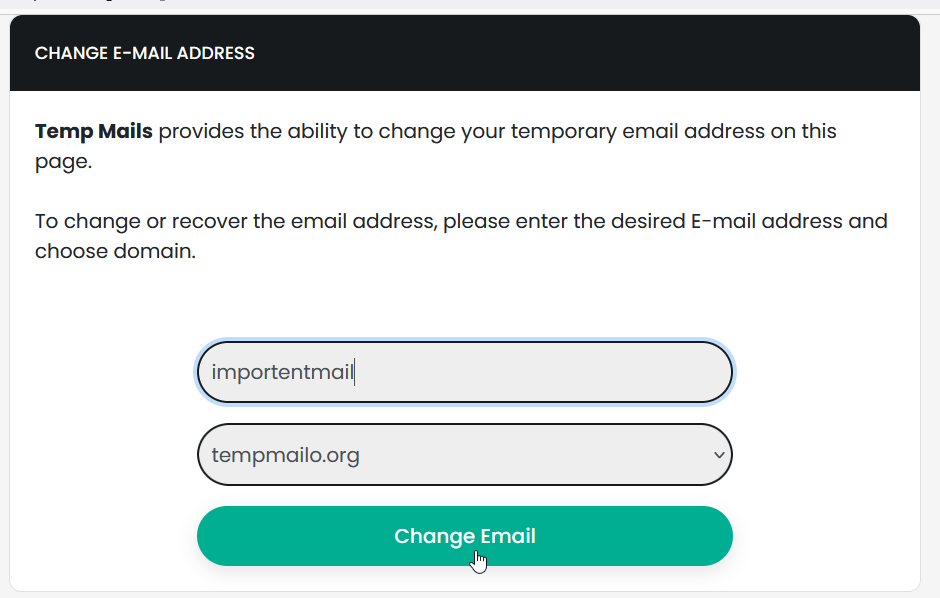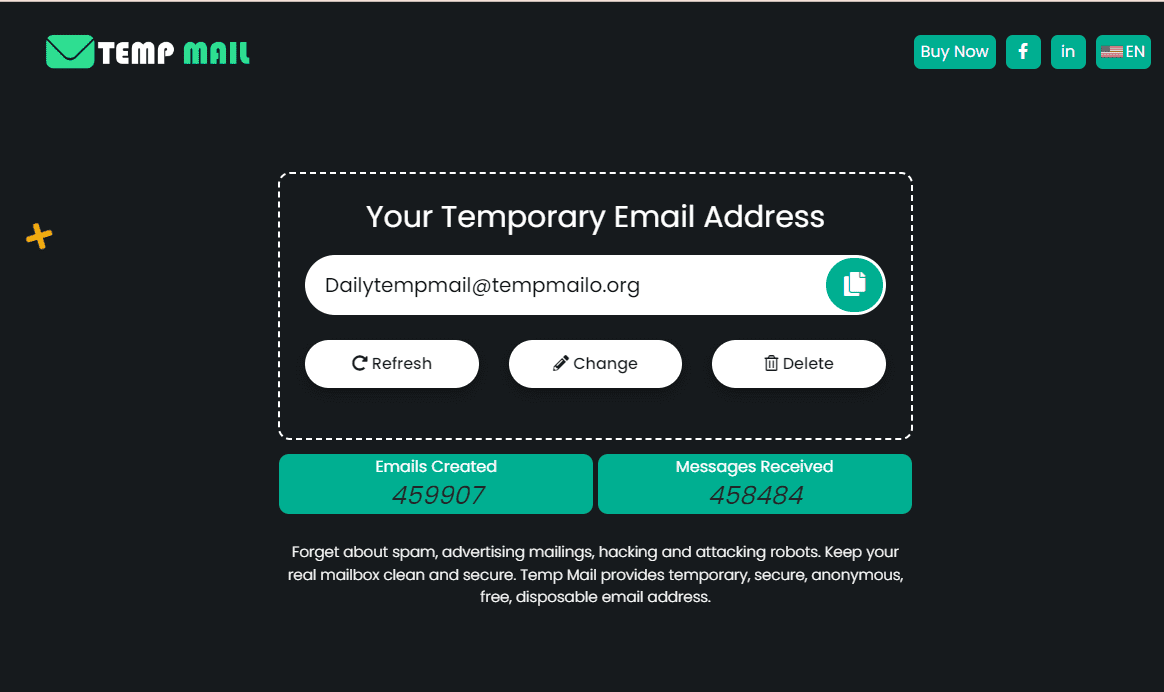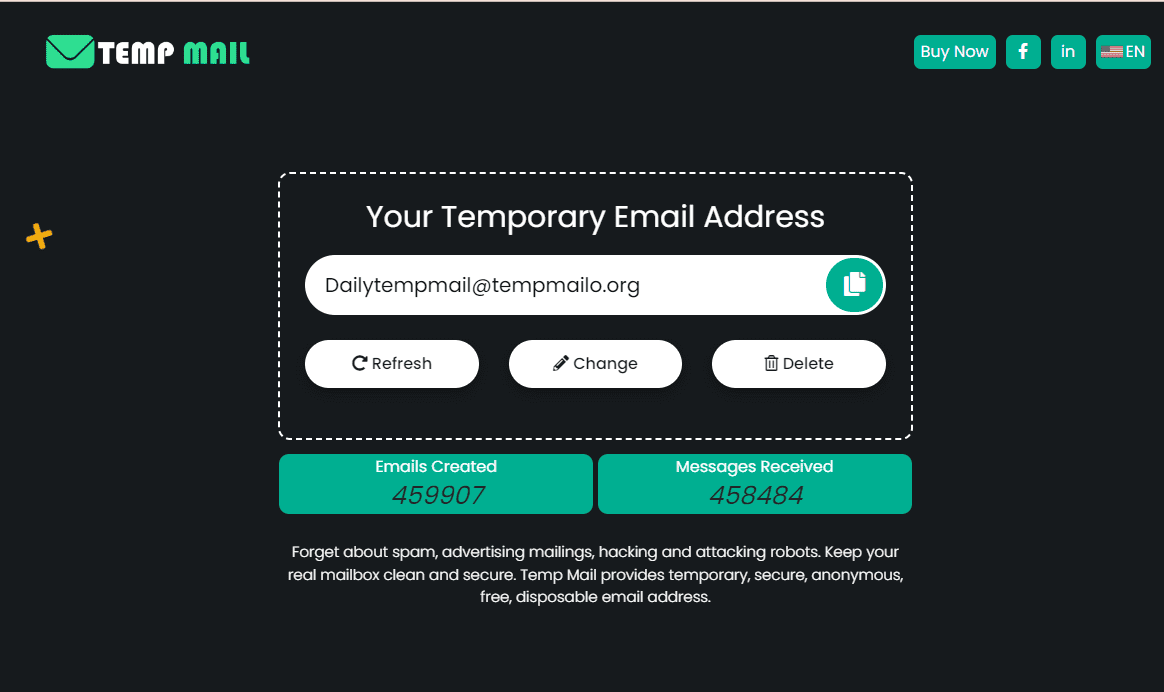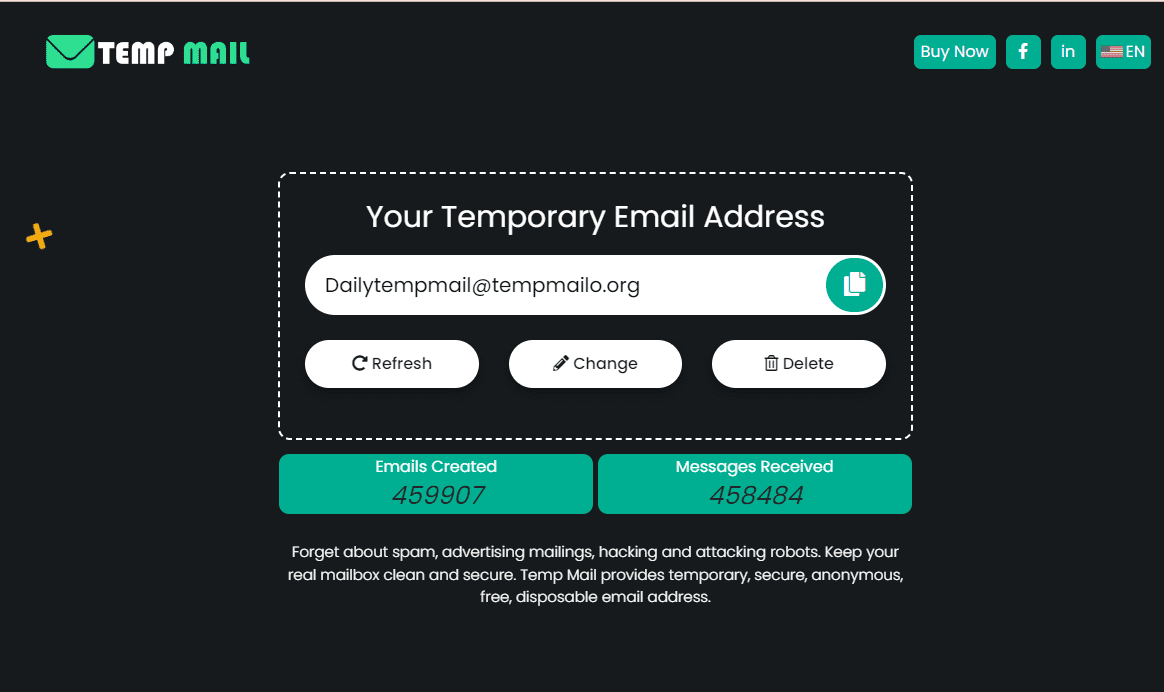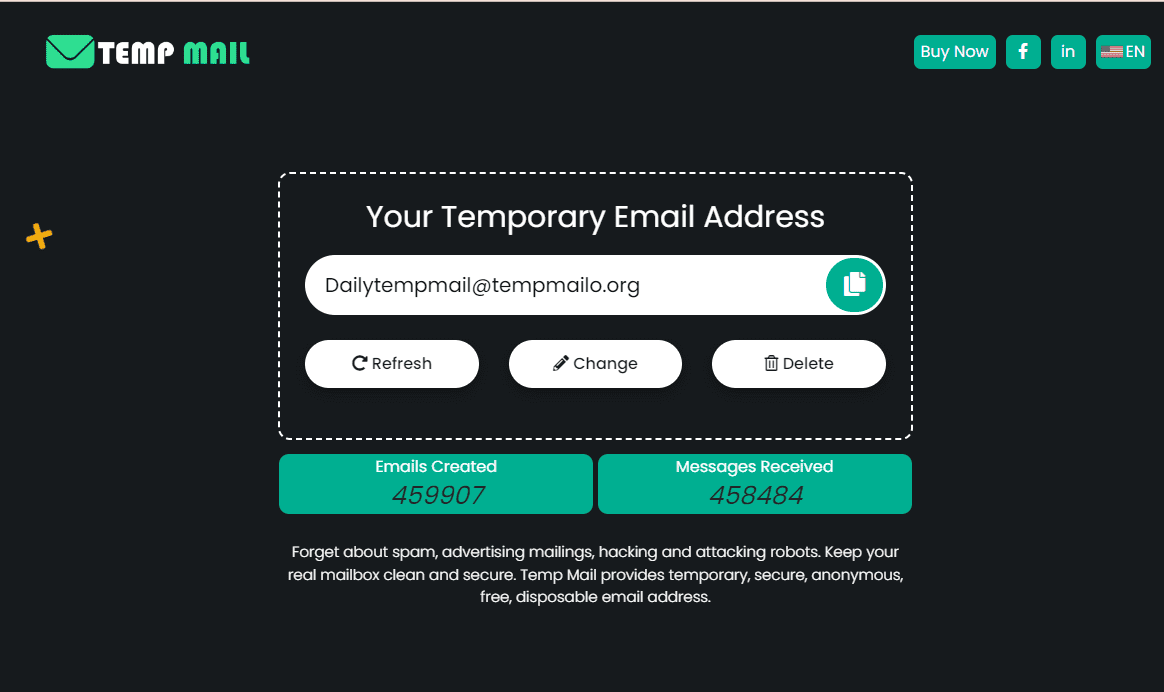Getnada | Login and Signup
Are you tired of the spam that floods your primary inbox or looking for a way to protect your privacy online? Say hello to temporary email addresses, your new best friend in the digital world! Our comprehensive guide will delve deep into the world of disposable email solutions, with a particular focus on Getnada, a leading service in this realm. We'll walk you through the simple process of generating a temporary email address using Getnada and will also explore other alternative options you might consider.
This essential guide will arm you with the knowledge you need to declutter your inbox, maintain your privacy, and navigate the online world with confidence. So, let's dive in and say goodbye to unwanted emails forever!
What is Getnada?
Getnada is a free online service that allows you to create temporary or disposable email addresses. These are useful for signing up for online services, newsletters, or any situation where you might not want to provide your primary email address, either to avoid spam or to maintain your online privacy. The temporary email addresses generated by Getnada are fully functional, allowing you to receive emails, newsletters, and even attachments.
Features of Getnada
- Disposable Email Addresses: Getnada allows you to generate multiple disposable email addresses that can be used for various purposes.
- Inbox Functionality: Each temporary email address comes with its own inbox where you can view, delete, or even reply to emails.
- Chrome Extension: Getnada offers a Chrome extension that allows you to quickly generate and manage your temporary email addresses directly from your browser.
- Multiple Domains: Getnada provides a variety of domains for your temporary email addresses, increasing the likelihood that your temporary email will be accepted by various online services.
- QR Code Support: You can generate QR codes for your temporary email addresses, making it easy to share them or input them on mobile devices.
- Free of Charge: The service is completely free to use, with no hidden costs or premium features locked behind a paywall.
How to use Getnada?
To use Getnada go through the following steps:
- Visit the Website: Go to the Getnada website (getnada.com).
- Generate a New Inbox: Click on the "Add Inbox" button on the homepage. A new temporary email address will be generated for you.
- Select an Email Alias: You'll be able to choose an email alias and the domain for your temporary address from the options provided.
- Use the Email Address: You can now use this temporary email address to sign up for services or anywhere you don't want to use your primary email address. Any emails sent to this address will appear in the inbox on the Getnada website.
- Check Your Emails: Go back to the Getnada website and click on your inbox to view any incoming emails. From here, you can read, reply, or delete emails as needed.
Why do you need Getnada?
Getnada is a handy temporary email service that lets you create disposable email addresses. It's useful for protecting your privacy, especially when signing up for online services or participating in discussions. With Getnada, you can avoid spam and keep your primary inbox clutter-free. If there's ever a data breach, using a temporary address limits the impact on that specific address, safeguarding your main email account.
It's also popular among software developers and testers for simulating user interactions without real personal email accounts. Getnada offers convenience and organization, allowing you to manage multiple temporary email addresses effortlessly.
Just keep in mind that some platforms may reject emails from temporary address providers, and deleting a temporary address may result in lost emails. Consider the pros and cons to decide if Getnada is right for you.
What are the Benefits of Using Getnada?
There are several benefits to using Getnada, a temporary email service:
- Privacy Protection: By using Getnada, you can safeguard your personal email address and maintain your privacy. When signing up for online services, forums, or newsletters, you can provide a temporary email address instead of your actual one. This helps prevent unsolicited emails and reduces the risk of your personal information being shared or sold to third parties.
- Spam Prevention: Disposable email addresses provided by Getnada are effective in reducing spam. Since the addresses are temporary and can be easily discarded, you can avoid spam emails and promotional messages cluttering your primary inbox. If you start receiving unwanted emails or if an address becomes compromised, you can simply delete it without affecting your main email account.
- Data Breach Protection: In the event of a data breach, using Getnada can help minimize the impact. Since the email addresses are temporary, any compromised address would have limited access to your personal information. This adds an extra layer of protection to your primary email account, reducing the risk of identity theft or unauthorized access.
- Convenient and Organized: Getnada offers convenience by allowing you to create and manage multiple temporary email addresses from a single platform. You can easily create new addresses when needed and discard them when they are no longer required. This organization helps you separate different types of communications and keeps your primary email account more organized.
- Testing and Verification: Getnada is useful for software developers, testers, and quality assurance teams. They can utilize disposable email addresses to test email functionalities within applications or platforms. By generating temporary addresses, they can simulate user interactions and ensure that the email features are working correctly without relying on actual personal email accounts.
It's important to note that while Getnada offers these benefits, it's essential to consider the limitations and potential drawbacks. Some websites or services may block or reject emails from temporary address providers, and there is always a risk of losing access to important emails if a temporary address is deleted.
Alternatives to Getnada
If you're looking for alternatives to Getnada, there are several other temporary email services available. Here are a few popular options:
Temp Mail
Temp Mail provides temporary email addresses that are valid for a limited period. It offers features such as auto-refresh, multiple domain options, and the ability to reply to received emails.
Guerrilla Mail
Guerrilla Mail allows you to create temporary email addresses with customizable usernames. It offers a self-destructing inbox and supports attachments, making it suitable for various purposes.
10 Minute Mail
As the name suggests, 10 Minute Mail provides temporary email addresses that last for 10 minutes. It's a straightforward and quick solution for situations that require a temporary inbox.
Mailinator
Mailinator offers free, disposable email addresses that are created on the fly. It doesn't require any signup or registration, and you can access the emails by simply entering the desired inbox name.
YOPmail
YOPmail provides temporary email addresses that are automatically generated and have a default inbox lifespan of 8 days. It offers features like checking for new emails, sending attachments, and protecting inboxes with passwords.
Fake Mail Generator
Fake Mail Generator allows you to create temporary email addresses with a single click. It provides a user-friendly interface, and you can choose from multiple domain options.
When selecting an alternative to Getnada, consider factors such as ease of use, available features, inbox lifespan, and any specific requirements you may have.
How to Choose the Right Temporary Email Address Provider
Choosing the right temporary email address provider involves considering several key factors. Here's a guide to help you make an informed decision:
- Privacy and Security: Prioritize a provider that values your privacy and implements robust security measures. Look for providers that have clear privacy policies, do not collect unnecessary personal information, and have encryption protocols in place to protect your data.
- User-Friendly Interface: Opt for a provider that offers a user-friendly interface, making it easy to create, access, and manage temporary email addresses. A clean and intuitive interface enhances your overall experience and saves time.
- Inbox Lifespan: Consider the lifespan of the temporary email addresses offered. Some providers have predetermined expiry times, while others allow you to choose the duration. Determine how long you anticipate needing the address and choose a provider accordingly.
- Customization Options: Check if the provider allows customization of the email address. Having the flexibility to choose a specific username or domain can be beneficial, especially if you want a more personalized or professional appearance.
- Email Forwarding: Evaluate whether the provider supports email forwarding. This feature enables you to receive emails from the temporary address directly in your primary inbox, ensuring you don't miss any important communications.
- Anti-Spam Measures: Look for providers that implement effective anti-spam measures to minimize unwanted messages in your temporary inbox. Features like automatic spam filtering or blacklisting can help maintain a clean and manageable inbox.
- Additional Features: Consider any additional features that may be important to you. Examples include the ability to send attachments, access email via API, or integrate with other services. Assess if these features align with your needs.
- Reputation and User Feedback: Research the reputation of the provider by reading user reviews and testimonials. Feedback from other users can provide insights into the provider's reliability, performance, and customer support.
- Platform Compatibility: Ensure that the provider is compatible with the platforms or applications you intend to use the temporary email address for. Compatibility with popular services, such as online sign-ups or verification processes, is crucial.
- Support and Documentation: Check if the provider offers adequate support channels, such as email or live chat, to address any concerns or issues. Additionally, comprehensive documentation or FAQs can be helpful for troubleshooting or understanding the service.
By considering these factors, you can select a reliable and user-friendly temporary email address provider that aligns with your privacy requirements, offers the desired features, and ensures a seamless experience for your temporary communication needs.
Tips and Best Practices for Using Temporary Email Addresses
Using temporary email addresses can be a convenient and effective way to manage online communications. Here are some tips and best practices to optimize your experience:
- Choose a Reliable Provider: Select a reputable temporary email address provider that offers privacy, security, and reliable service. Research and consider user reviews and feedback to ensure you're using a trusted platform.
- Protect Your Primary Email Address: Avoid using your personal or primary email address when signing up for online services, newsletters, or discussion forums. Instead, utilize a temporary email address to minimize the risk of spam and protect your personal information.
- Consider Inbox Lifespan: Be mindful of the lifespan of your temporary email addresses. If you anticipate needing access to the address for an extended period, choose a provider that offers longer expiration times or allows you to extend the address lifespan if necessary.
- Check Frequently: Regularly check your temporary email inbox for any important communications or verifications. While the purpose of temporary addresses is to reduce clutter, it's essential not to miss any time-sensitive or critical emails.
- Email Forwarding: Take advantage of email forwarding features if provided by the temporary email service. This allows you to receive emails from your temporary address directly in your primary inbox, ensuring you don't miss any important messages.
- Be Wary of Phishing Attempts: Temporary email addresses can be targets for phishing attempts. Exercise caution when clicking on links or downloading attachments from unknown or suspicious sources. Treat emails received in your temporary inbox with the same level of scrutiny as you would with your primary email account.
- Use Unique Addresses: Create separate temporary email addresses for different purposes or services. This allows you to organize and manage communications more effectively, and it makes it easier to identify the source of any unwanted emails or spam.
- Keep Backup Copies if Needed: If you receive any important information or attachments in your temporary email, consider making backup copies if necessary. Temporary email addresses have expiration dates, so ensuring you have a copy of essential data can be beneficial before the address becomes inaccessible.
- Dispose of Addresses Properly: When you no longer need a temporary email address, make sure to delete it properly. This helps maintain your privacy and ensures that future users of the address won't mistakenly receive any sensitive information.
- Be Mindful of Limitations: Remember that temporary email addresses may not be suitable for all scenarios. Some online services or platforms may not accept or recognize temporary addresses. If you encounter issues or restrictions, consider alternative approaches or use your primary email address instead.
By following these tips and best practices, you can effectively utilize temporary email addresses to streamline your online communications while protecting your personal information and privacy.
Conclusion
In conclusion, generating temporary email addresses provides a valuable tool for preserving privacy and reducing clutter in our personal or business email accounts. This comprehensive guide has detailed the use of Getnada as a straightforward, reliable platform for this purpose.
However, it's important to remember that there are numerous other options available, each with its own strengths and potential drawbacks. When choosing a service, it's crucial to consider your specific needs and constraints - such as how long you need the temporary email to last, what level of privacy you require, and whether you need to receive attachments.
FAQs about Temporary Email Addresses
What is the alternative to temp mail?
Getnada is an alternative to Temp Mail. Both of these services offer disposable, temporary email addresses which can be useful in situations where you may not want to use your primary email address. For instance, signing up for a one-time service, testing a site's email confirmation process, or avoiding potential spam.
What email is like Getnada?
An email service similar to Getnada is "10 Minute Mail." 10 Minute Mail is a temporary email service that provides users with a disposable email address for a duration of 10 minutes. It allows you to receive emails and click on links within that time frame. After 10 minutes, the email address and all its associated messages are automatically deleted.
What is an example of a disposable email address?
An example of a disposable email address could be "example123@disposablemail.com." This is a made-up address just for illustration purposes. Disposable email addresses are randomly generated and usually have a different format or domain depending on the service you use.